728x90
AWS OpenSearch 의 경우 Node.js 에서 사용할 만한 라이브러리가 없어서 http 클라이언트를 이용하여 요청을 날렸었는데, 드디어 사용할 만한 라이브러리가 나왔다.
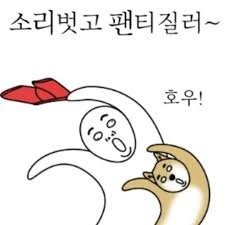
$ npm install @opensearch-project/opensearch
AWS 에 API 요청을 보낼 땐 AWS 가 발신자를 식별할 수 있도록 서명해야 한다. 보안을 위해 대부분의 요청은 AWS 보안 자격 증명을 사용하여 서명되는데, 이를 위해 JavaScript 용 SDK 버전3의 credential-provider-node 모듈을 이용하여 자격 증명을 찾고, 그 후 API 요청에 서명해주기 위해 aws4 를 호출해줘야 한다.
따라서 아래 2개의 패키지도 다운로드 해준다.
$ npm install @aws-sdk/credential-provider-node
$ npm install aws4
▷ ./aws/opensearch.js
const aws4 = require("aws4");
const { defaultProvider } = require("@aws-sdk/credential-provider-node");
const { Client, Connection } = require("@opensearch-project/opensearch");
const { REGION, OPENSEARCH_HOST } = process.env;
const host = `https://${OPENSEARCH_HOST}`;
const getClient = async () => {
const credentials = await defaultProvider()();
return new Client({
...createAwsConnector(credentials, REGION),
node: host,
});
};
const createAwsConnector = (credentials, region) => {
class AmazonConnection extends Connection {
buildRequestObject(params) {
const request = super.buildRequestObject(params);
request.service = "es";
request.region = region;
request.headers = request.headers || {};
request.headers["host"] = request.hostname;
return aws4.sign(request, credentials);
}
}
return {
Connection: AmazonConnection,
};
};
인덱스를 생성하고 단일 문서 생성하는 코드만 샘플로 짜봤는데, Document 는 아래 깃헙을 참조하면 된다.
▷ handler.js
const { getClient } = require("./aws/opensearch")
const createIndex = async () => {
try {
// Initialize the client
const client = await getClient();
const indexName = "index-test";
const response = await client.indices.create({
index: indexName,
});
console.log(`Creating index: ${response.body}`);
return response.body;
} catch (err) {
console.log(err);
throw err;
}
};
const putDocument = async () => {
try {
// Initialize the client
const client = await getClient();
const indexName = "index-test";
const document = {
title: "[Node.js] OpenSearch Node.js 클라이언트",
writer: "yoni",
createdDate: "2022-12-20",
};
const response = await client.index({
index: indexName,
body: document,
});
console.log(`Put document: ${response.body}`);
return response.body;
} catch (err) {
console.log(err);
throw err;
}
};728x90
'Node.js' 카테고리의 다른 글
| [Node.js] 노드의 주요 특징 (1) | 2024.01.16 |
|---|---|
| [Node.js] ECS Fargate Datadog APM 심기 (0) | 2023.04.01 |
| [Node.js] 문자열 표기법 - Camel Case, Pascal Case, Kebab Case, Snake Case (0) | 2022.07.21 |
| [Node.js] Array.prototype.sort() (0) | 2021.11.02 |
| [Node.js] 웹훅을 이용하여 Slack 에 메시지 전송하기 - 2. 테스트 (0) | 2021.10.22 |


