728x90
1. AWS EC2 인스턴스에 CloudWatch Agent 설치하기
2. Slack에 알람 보내는 AWS SNS & AWS Lambda 함수 생성하기
AWS SNS 생성하기
1. AWS Console 로그인 후 Simple Notification Service 에 들어간다.

2. [주제 생성] 버튼을 클릭한다.

3. 유형은 [표준] 을 선택한다.
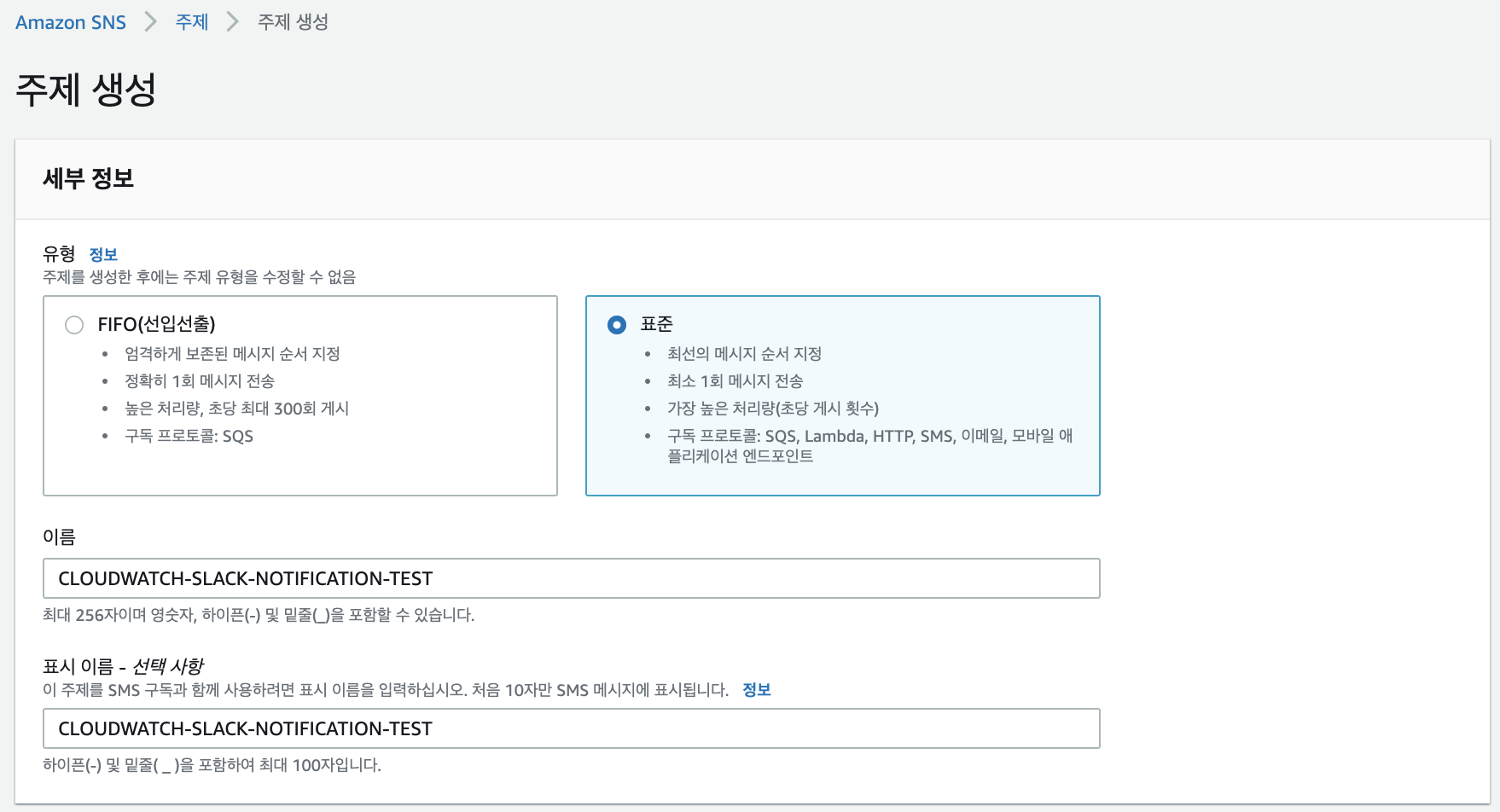
AWS Lambda 함수 생성하기
1. Lambda 함수 생성하기

▷ index.js
const axios = require('axios')
exports.handler = async (event) => {
console.log(JSON.stringify(event))
const SLACK_ENDPOINT = `${SLACK_WEBHOOK_URL}`
const msg = JSON.parse(event['Records'][0]['Sns']['Message'])
let issue, issueOn
const NewStateReason = msg['NewStateReason']
const Dimensions = msg['Trigger']['Dimensions']
const MetricName = msg['Trigger']['MetricName']
const Threshold = msg['Trigger']['Threshold']
const reason = /.*datapoints \[(.*)\].*/g.exec(NewStateReason)[1]
if (MetricName == 'DatabaseConnections') {
issue = 'DB 연결 수 과도'
issueOn = `${Threshold} 초과 [ ${reason} ]`
} else if (MetricName == 'FreeableMemory') {
const mb = Threshold / 1000000
issue = '사용 가능한 메모리 공간 부족'
issueOn = `${mb} MB 보다 부족 [ ${reason} ]`
} else if (MetricName == 'CPUUtilization') {
issue = 'CPU 사용량 과도'
issueOn = `CPU 사용량 ${Threshold} % 초과 [ ${reason} ]`
} else if (MetricName == 'disk_used_percent') {
issue = '디스크 용량이 가득 참'
issueOn = `디스크 용량 ${Threshold} % 초과 [ ${reason} ]`
} else {
issue = MetricName
issueOn = `${Threshold} 초과`
}
const InstanceId = Dimensions.filter((Dimension) => Dimension.name == 'InstanceId')[0]
const DBInstanceIdentifier = Dimensions.filter((Dimension) => Dimension.name == 'DBInstanceIdentifier')[0]
let instanceId, rdsName
if (InstanceId) {
instanceId = InstanceId.value
}
if (DBInstanceIdentifier) {
rdsName = DBInstanceIdentifier.value
}
const name = rdsName ? rdsName : instanceId
const message = {
blocks: [
{
type: 'header',
text: {
type: 'plain_text',
text: '[' + name + '] 인프라 위험 탐지 :zap:',
emoji: true,
},
},
{
type: 'section',
text: {
type: 'mrkdwn',
text: '> *알림 |* ' + name + ' / ' + issue + '\n> *기준 |* ' + issueOn,
},
},
],
}
try {
await axios.post(SLACK_ENDPOINT, message)
return {
status: 200,
body: JSON.stringify(
{
message: 'Successfully ended',
input: event,
},
null,
2
),
}
} catch (err) {
return {
statusCode: 500,
body: 'Error',
}
}
}
2. [구성] 탭 클릭 > [트리거] 탭 클릭 > [트리거 추가] 버튼을 클릭한다.
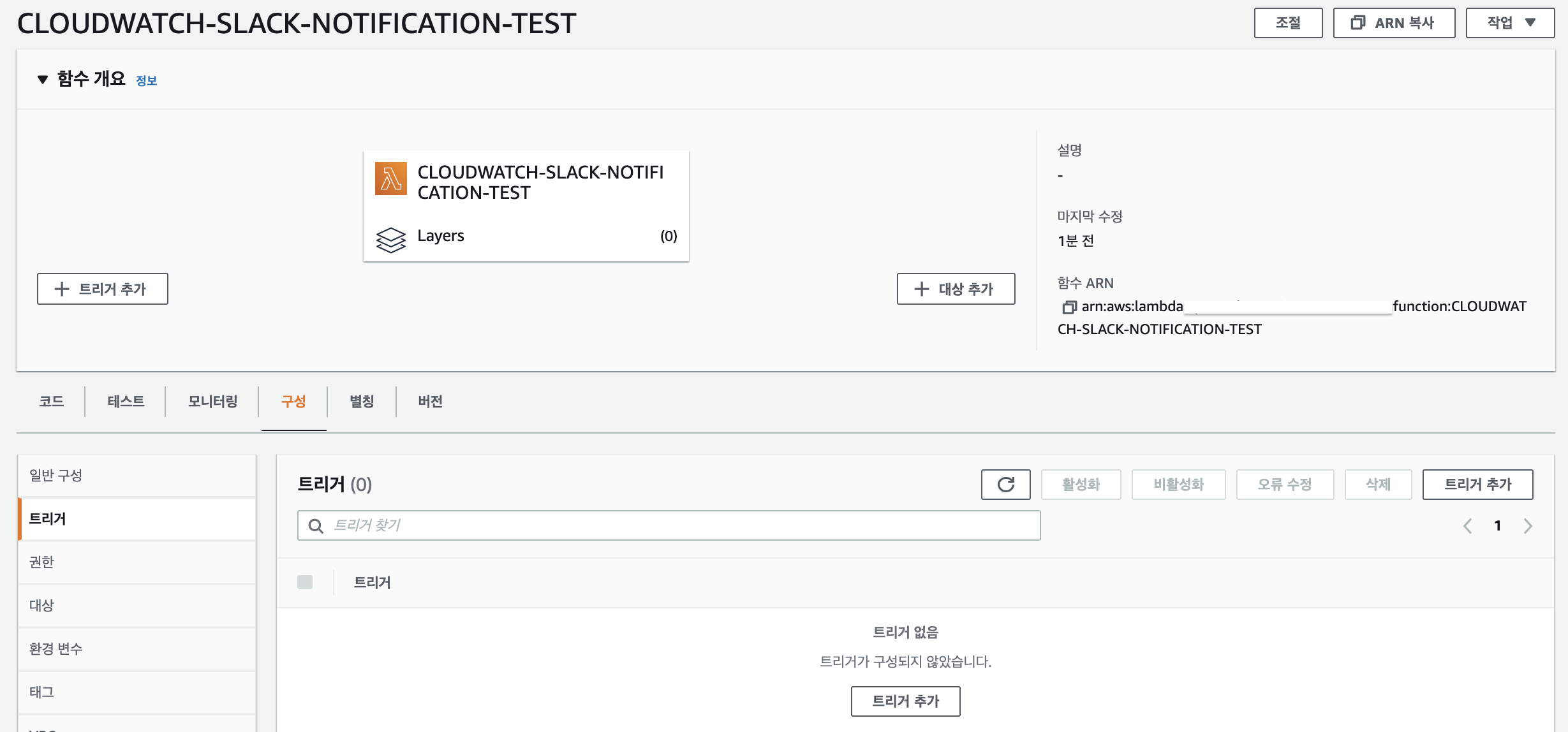
3. 위에서 만든 SNS 주제와 연결한다.
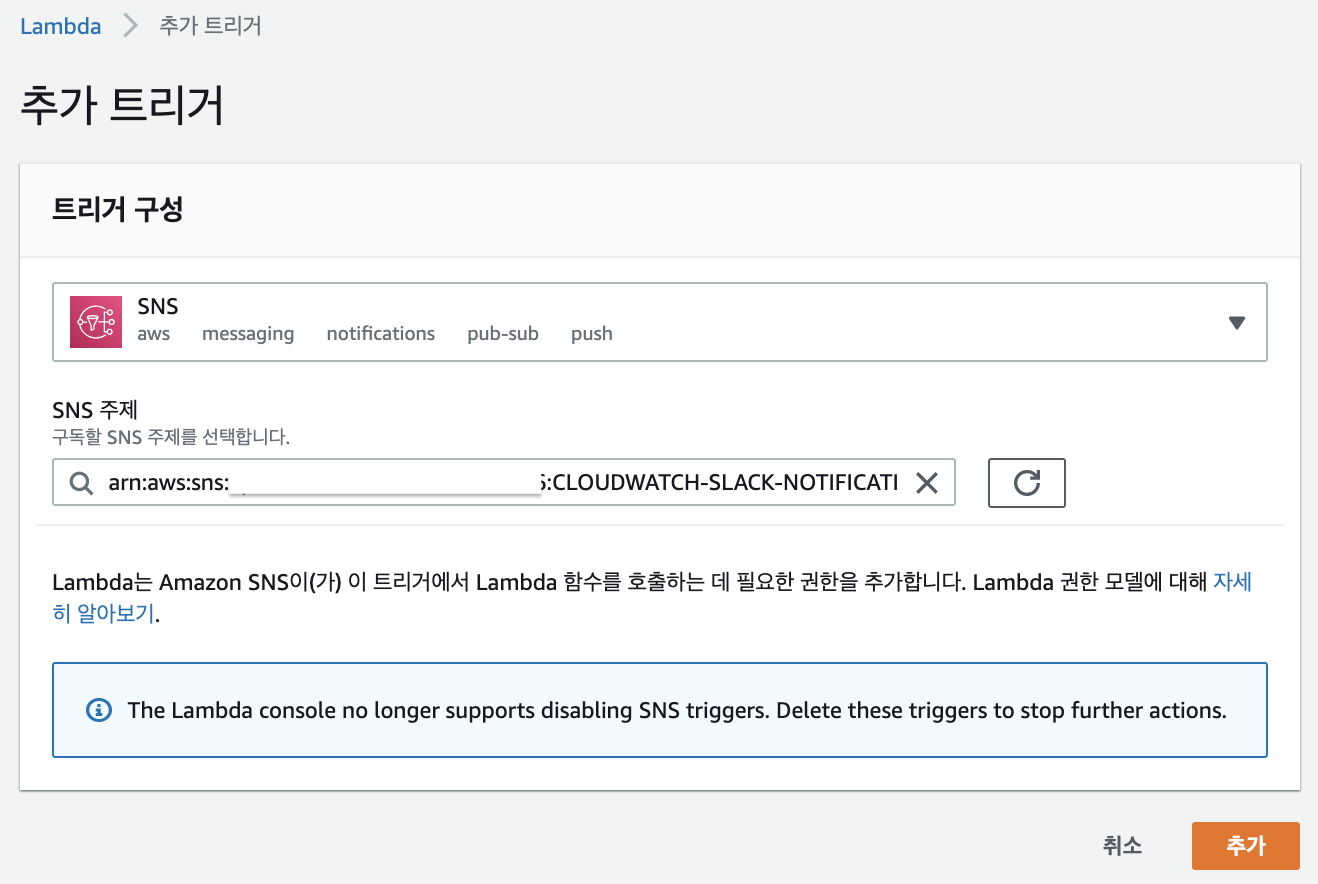
728x90
'AWS' 카테고리의 다른 글
| [SSM] Parameter Store로 환경변수 관리하기 (0) | 2021.07.29 |
|---|---|
| [CloudWatch] CloudWatch 경보 설정하기 - 3 (0) | 2021.06.21 |
| [CloudWatch] CloudWatch 경보 설정하기 - 1 (0) | 2021.06.17 |
| [DDB] DynamoDB Streams + Lambda (0) | 2021.06.08 |
| [S3] AWS S3 버킷 만들기 (0) | 2021.06.02 |



